How do I search Factiva?
Answer
Factiva is a global news database with nearly 33,000 premium sources, including licensed publications, influential websites, blogs, images and videos.
At the library's Databases A-Z page, click on 'F' and Factiva will appear in the list.
1. To start searching, click on Search > Search Builder on the homepage.
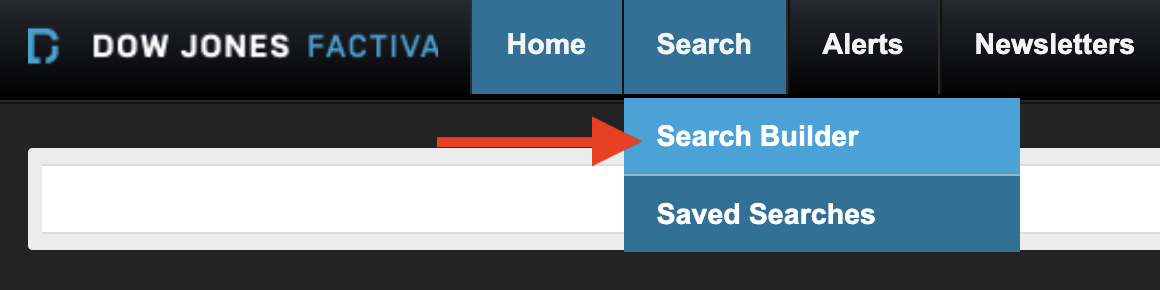
2. Enter your search terms in the Free Text box. Use "and" in between words and phrases. Example: blockchain technology and Singapore

3. Under Date, set your date range to search. The default is last 3 months.
4. You can click on Source if you wish to limit your search to specific publications, e.g. The Straits Times, The Washington Post, or Variety.
5. Other search options include Industry, Region, Language etc.
6. Click Search.
For more help with search strategies and viewing options, please refer to the attached Factiva Search Builder Quick Reference Guide.
Links & Files
Comments (0)
Get your questions answered
Have a question on using library resources or how to get started on your research assignments?
Email us your questions or set up an appointment to get personalised guidance.
