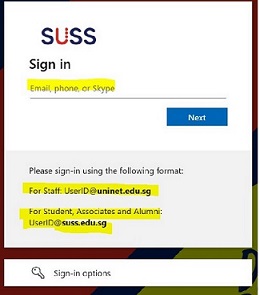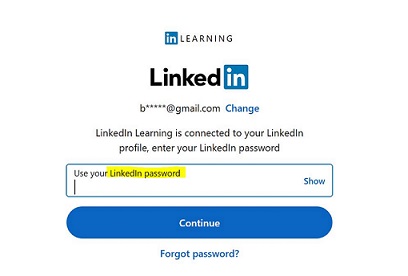How do I access LinkedIn Learning from SUSS Library?
Answer
1. Click on Databases from the SUSS Library website
2. Click on the letter L, and select LinkedIn Learning.
3. You will be directed to the SUSS Microsoft Single Sign-On (SSO) login page.
4. Please sign in with your User ID using the following format:
- Staff/Full-time Faculty: UserID@uninet.edu.sg
- Students/ Associates: UserID@suss.edu.sg
5. Please enter the security code from your SUSS Microsoft account or Microsoft Authenticator app for 2-step factor authentication, if necessary.
6. Connect your personal LinkedIn account to LinkedIn Learning by entering your LinkedIn Profile password, or proceed without connection. In other words, you are not required to have a LinkedIn profile account to use LinkedIn Learning.
Option A - Connect your LinkedIn Account for the 1st time
If you choose this option, your learning activity and basic profile information (e.g., name, job title, photo) will be shared with SUSS. You are also able to post your achievements or certificates obtained from LinkedIn Learning directly to your LinkedIn profile.
To set up the connection between your LinkedIn account and LinkedIn Learning, you will need to perform the following steps ONCE after you have signed in for your first time using LinkedIn Learning.
1) To connect to your personal LinkedIn account, click "Me" profile, and select "Settings".

2) Click "Connect my account" after selecting "Connect your LinkedIn account to your LinkedIn Learning account provided by your organization".

For this option, when you login the next time, you will be prompted to login at both SUSS library. You can choose to login using your LinkedIn account or SUSS email address.

If you wish to disconnect your LinkedIn account from LinkedIn Learning at any one time, you can follow the below steps to do so.
Option B - Continue without connecting your LinkedIn Account
You will be logged in to LinkedIn Learning directly via the SUSS LIbrary login page without connecting your LinkedIn account.
You will be prompted to select topics of interest and skills to receive video and course recommendations before you can progress into your account.
(Please note that once in a while, LinkedIn Learning may still prompt you to consider linking your LinkedIn account.)
Topics
Comments (0)
Get your questions answered
Have a question on using library resources or how to get started on your research assignments?
Email us your questions or set up an appointment to get personalised guidance.