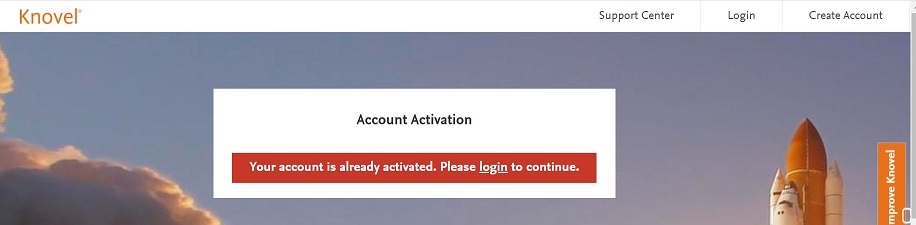How do I sign up for a Knovel account?
You can sign up for a Knovel account to allow you to save and bookmark search results, create notes in ebooks, and access content offline on your mobile device.
Steps to set up your Knovel account:
1. Access Knovel from Databases.
2. Login to SUSS Library when prompted. For details, do refer to the guide.
3. Click "My Knovel".
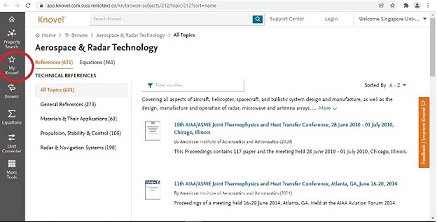
4. Select "Create an Account".

5. Use your SUSS email address (eg.abcd@suss.edu.sg) to sign up.
6. Verify the account through your SUSS email account.
7. Click Log In.

8. Enter your Log In details to start using Knovel to personalize your research experience.
Note: Do not use "Authenticate via an Organization".
Comments (0)
Get your questions answered
Have a question on using library resources or how to get started on your research assignments?
Email us your questions or set up an appointment to get personalised guidance.