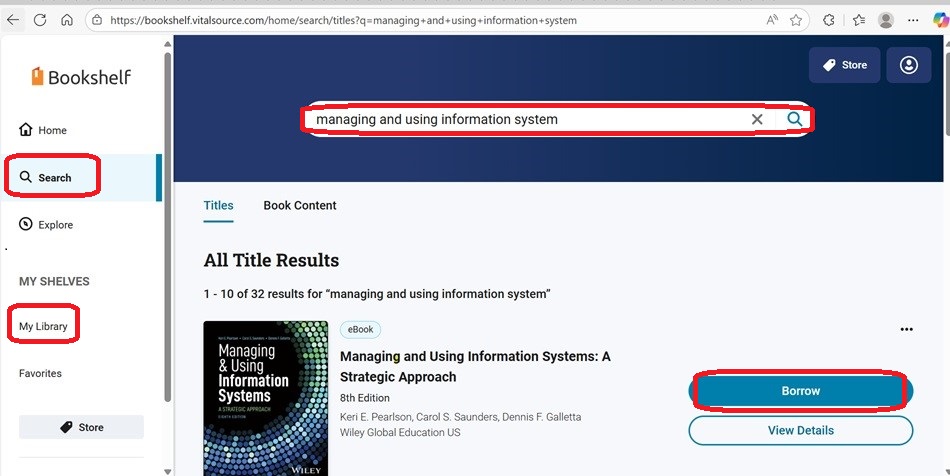How do I borrow the eTextbook on Vitalsource platform?
Answer
To borrow ebooks from Vitalsource, you can either run a search via the Vitalsource platform (go to Step 3 searching for a Title) or you can start by creating your own Vitalsource account using SUSS email address.
If you are logging in from home, please refer to step 2.
1. Creating a Bookshelf Account
- Click this link: https://online.vitalsource.com/#/user/signin to create a new account.
- Use your SUSS email address when creating your account. This ensures Bookshelf recognizes the titles you are entitled to access under your institution’s subscription.
- Complete the registration form and click “Create Account.”
- You will receive an automated verification email. Click “Confirm Your Email” to activate your account and log in. If you do not receive the email, please check your Junk or Spam folders, or request that the verification email be resent.
- Logging in with the Bookshelf account would be enable you to download the book that you have borrowed and access it offline during the loan period. The ebook will not be accessible offline (or online) after the loan period.
2. Logging in from home
- If you are logging in from home, please go to 'V' on Databases and select Vitalsource Explore.
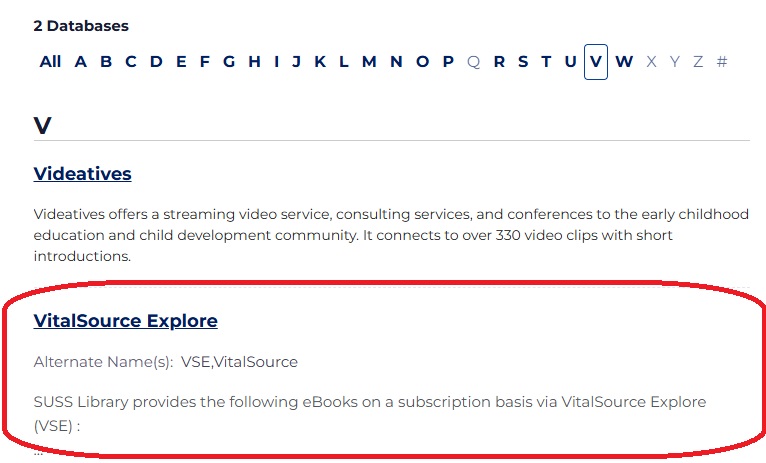
2. Signing in to an Existing Account
- If you have a VitalSource account, scroll to the right and look for the My Account icon on the top right corner.
 . Then click on "Manage devices" and sign in with your account.
. Then click on "Manage devices" and sign in with your account. 
- If you do not have a Vitalsource account, you can skip this step and proceed to step 3 to search for the title.
3. Searching for a Title
- Once logged in, click “Search” from the left panel.
- Enter the title you wish to find.

4. Borrowing a Title
- Scroll through the results to locate your title.
- Click “Borrow.” Please note that the loan duration is 2 hours.
5. Viewing your borrowed items
- Click on “My Library” on the left panel to view the list of titles you have borrowed.
6. Loan status
When all accesses are utilised, an “UNAVAILABLE” pop up will appear on the book cover in Explore home page or when a user searches for the title. Please see the screen shots below for the Anthropology title:
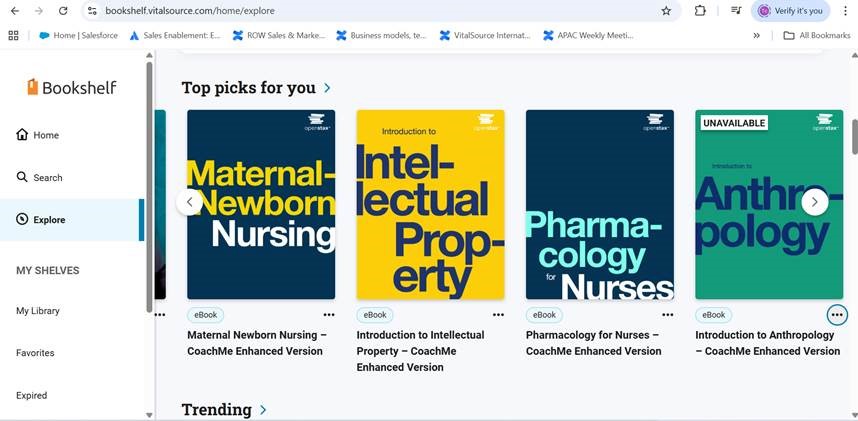
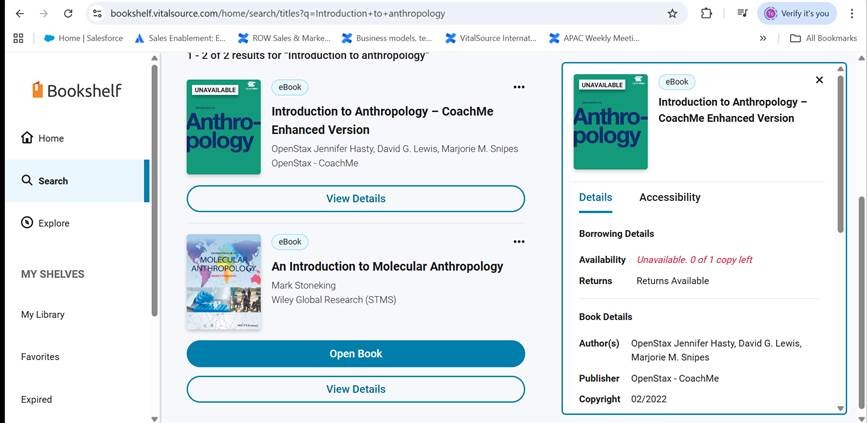
Other FAQs on Vitalsource eTextbooks:
Topics
Comments (0)
Get your questions answered
Have a question on using library resources or how to get started on your research assignments?
Email us your questions or set up an appointment to get personalised guidance.